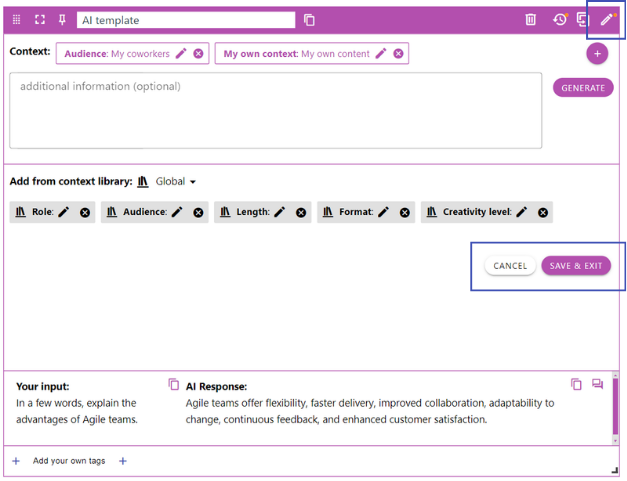AI Template
What is the AI Template?
The AI Template allows you to chat with an AI to generate ideas, ask questions, find solutions and more.
Simply write your sentences in the 'additional information' part, then generate, and continue to chat with the AI.
If you use it frequently for the same tasks, you can setup contexts with your usual information to save time.
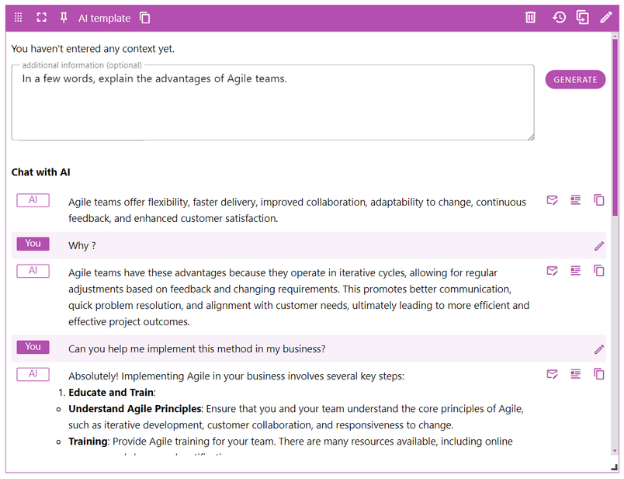
How to set up a context with your usual information?
If you want to setup a template with the information you often use, you can save them in contexts. Here are the steps:
To edit any template, you first need to toggle it into edit mode using the pencil button at the top right corner.
You can then add two kinds of contexts : default ones like 'Role', 'Audience', 'Length' etc., or your personalized ones using the '+' button.
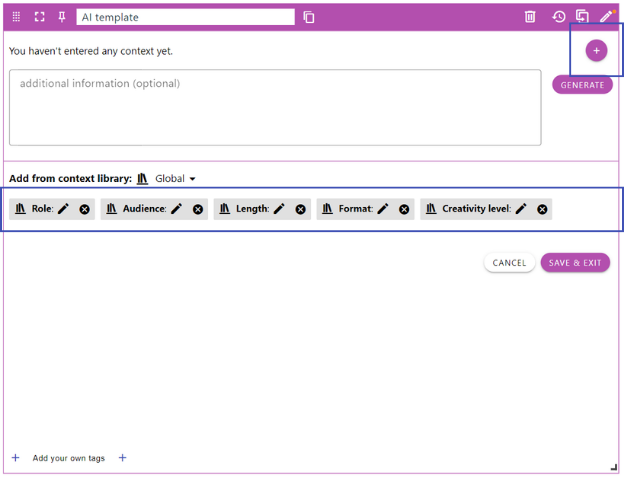
Default contexts
Default contexts give you usage examples. Click them to add them to your used contexts at the top.
Then, you can edit them by clicking their pencil button.
To save it, you have to click on the 'Save' button.
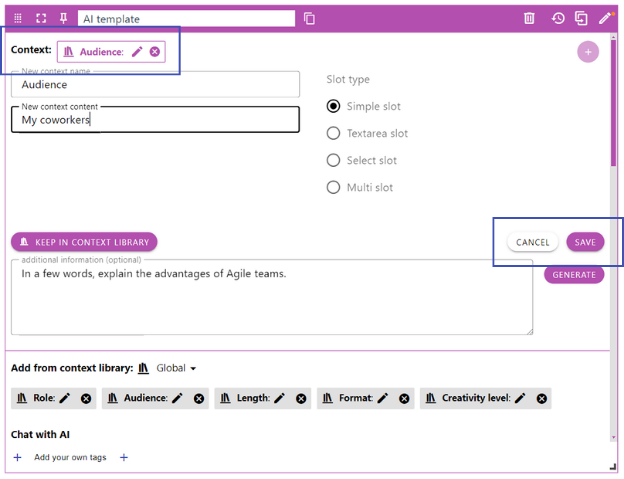
Personalized contexts
To create your own contexts, click the '+' button at the top right corner. Edit the empty context like others.
To save it, you have to click on the 'Add' button.
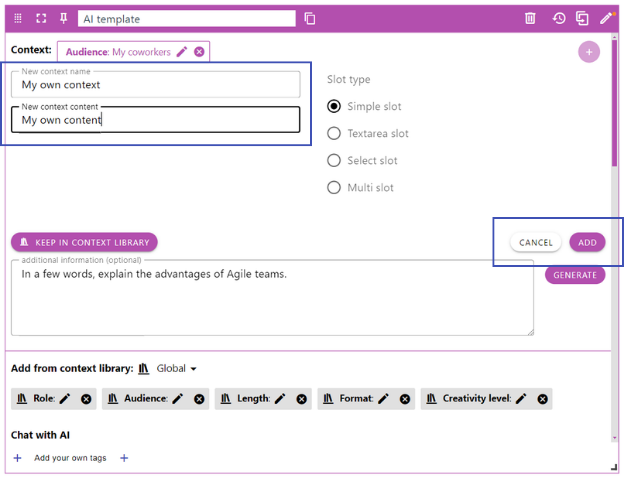
Save the template
Once your contexts are set up, you can save your whole template by clicking the pencil button again or the 'Save & Exit' button.
You newly configured AI Template is ready to chat with you, with that information always in mind!